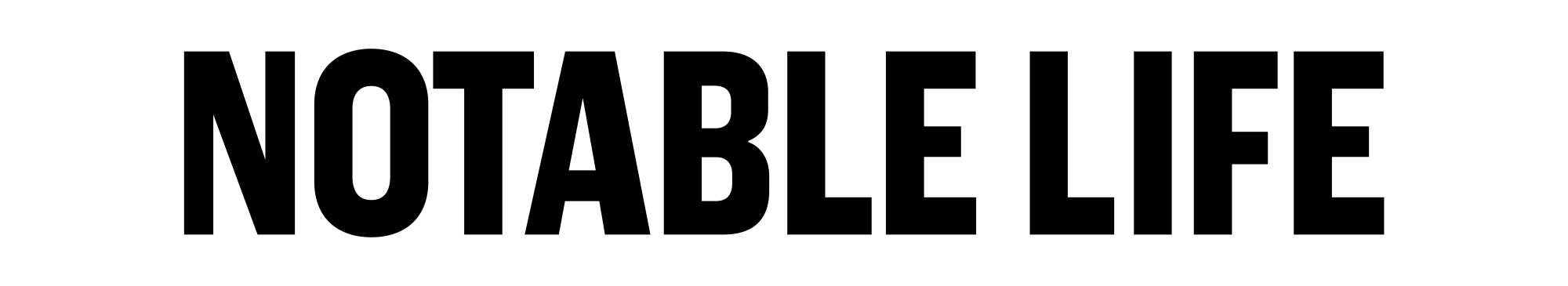It’s no exaggeration that we’re spoiled with a GREAT library system in Toronto (despite Rob Ford’s attempts to pull funding).
We have plenty of libraries in every neighbourhood, and the simple acquisition of a member card can give you access to any book you’ll ever need. If it’s currently unavailable, you can hold it online and they’ll let you know when it’s ready, sending it to your closest library for pickup.
But books, free Wi-Fi, and a quiet place to work or study aren’t the only thing the library is good for.
In fact, you can learn all kinds of things at your local Toronto Public Library, especially if you’re willing to make the trip to specific locations like the gorgeous Toronto Reference Library or the Fort York branch.
Here’s just a taste of what you can currently learn at the library, FOR FREE.
3D PRINTING
First, get yourself certified in 3D printing for free, then you can take their Intro to 3D Design class to learn how to design something truly worthy of printing. And after that, you can print out anything you make at the library for very reasonable fees.
PUBLISHING
TPL has its very own book printing service called Asquith Press. Take their tutorial style workshop to learn all you need to know to format your text in order to meet industry printing standards. Then, when you’re ready to self-publish, take your novel and what you learned about formatting to the library and get that masterpiece printed out.

HTML & CSS
Learning to code is an incredibly smart thing to do – the edge you get in the job world having these skills is huge. This class will use a text editor to teach participants how to create a simple webpage.
PHOTOSHOP
If you’ve always wanted to learn how to use Photoshop, this is your chance. Learn how to design your own business cards and letterheads, and take the skills you learned in the basics class into the intermediate class.
KNITTING
This drop-in happens every Monday, and even if you’re a beginner, there will be willing and experienced peers available to help you get started.

FUNDING MUSIC
This lecture from a working musician will teach you about the various funding models available for musicians to get their work off the ground.
WEBSITE DESIGN
Learn how to use Dreamweaver to create your own website, using hyperlinks, text, photos, and more.

IMOVIE
An introduction to using iMovie on a Mac, focusing on basic editing techniques such as adding audio and a soundtrack, cutting, splicing, and using transitions and titles.
#NOTABLE
Want more updates on the most Notable things happening so you know before your colleagues do? Get our exclusive newsletter here and follow us on Twitter for all the latest.