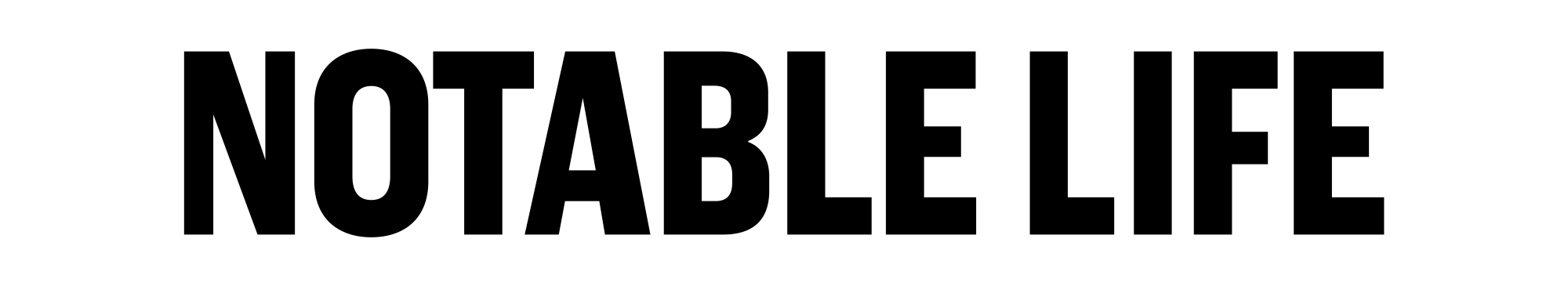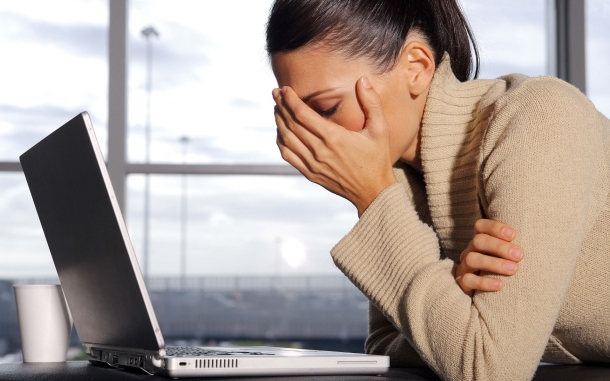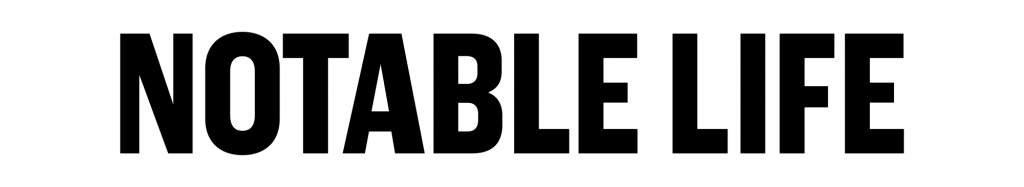There are few worse feelings than the one that comes when you accidentally hit “send” on an email you never intended to actually send, or – worse – send an email to the wrong person.
There’s now a solution for that – and it’s here to stay.
For six years, Gmail has featured an experimental undo button for email. Today, it became a regular part of Gmail – so you can breathe a collective sigh of relief.
All you have to do to enable the feature is click on the little icon in the upper right-hand corner and select “Settings.” Under this category, you’ll find the “Undo Send” section, where you’ll be able to choose between 5, 10, 20, and 30-second windows of time where you’ll be able to undo the send.

Just make sure you click “Save Changes” before you experiment with the feature.
Just think of all the potential embarrassment it will save. If only they could introduce an “are you sober enough to email in the first place?” feature along with it for those who tend to wear their heart on their keypad after a few glasses of wine.
Just saying.
[ad_bb1]