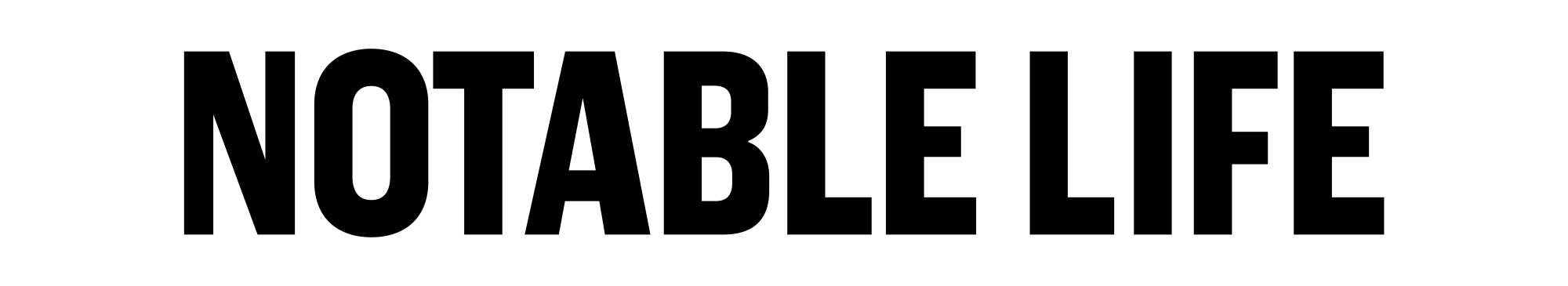Our Associate Editor lives in Berlin.
We have writers and editors in Montreal, Calgary, and Vancouver. Our head office is in Toronto. Oh, and most of our editorial staff likes to work from home.
Sound familiar? It should.
Welcome to how most companies operate in 2016.
[ad_bb1]
‘Cause here’s the thing: our generation likes to have it all. They want gym memberships and open vacations. They want instant collaboration when their office is halfway around the word.
We’re moving too fast; we simply don’t have time to wait around for others to catch up.
So late last year, when our CEO and Founder, Julian Brass, and our Editor-in-Chief, Eric Wainwright, went down to NYC to hit up a Microsoft collaboration event (in a Beastie Boys’ Manhattan mansion, no less), it was in search of making Notable.ca a more collaborative space.
Even if that ‘space’ spanned countries and continents.
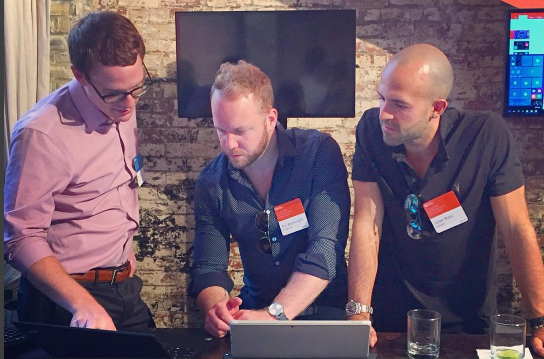
Fast-forward half a year and the Notable team has integrated Microsoft products into their daily routine. The result? Nothing short of fantastic.
In fact, OneNote and OneDrive have changed the entire way we collaborate when we’re not in the same room. Rather than sending an email or jumping on Skype to spend 10 minutes breaking down a simple thought, we can simply see something on our Pro Surface 4 (whether an Internet page or a Microsoft Word doc.), use the Surface Pen to write notes on it, cut it out as we see fit, and then save it on OneDrive so anyone can access it from anywhere.

That’s right, if our CEO doesn’t like the way something looks, he can simply make a few “hand-written” notes on the screen, upload it, and someone across the ocean can be working on it seconds later from any Microsoft device.
Of course, OneNote and OneDrive aren’t the only things we’re using. They’re just one part of Office 365, which has just about every tool you could dream of for any type of work.
Our sales team is right at home in Microsoft PowerPoint, making presentations that look amazing. Our editorial is working in Microsoft Word, which, let’s face it, might be the single most useful tool for digital writing that exists. We’re busy analyzing the latest demographic and traffic trends in Microsoft Excel with its full suite of data analytics tools.
Finally, between Outlook, Access, and Skype for Business, we’re connected with each other, our clients and the world around us with ease and simplicity.

When you put all of this together on one machine, with one smooth and coherent operating system, you get a dream workflow from one end of the business to the other.
Not only has incorporating the smooth Surface Pros into our daily regime made it more efficient to put out final products, it’s also made shifting from play to professional that much easier.
The tablet to laptop switch takes less time than it took you to read this sentence. Which means you can go from working on a proper keyboard to casually swiping your way across the Internet (and saving any useful pages to OneDrive) and back to giving a formal presentation all on one device.
Editing in real-time hasn’t been this easy since you got instant feedback from your grade 4 teacher in front of the entire class (to be fair, Dawson’s Creek wasn’t exactly a great pick for a speech topic).
Of course, sleek design doesn’t mean anything if you can’t use it. Luckily, the Surface Pro has a battery life that can keep up with your day. From the coffee shop to the boardroom and back again, you’ll be taking meetings, making moves, and impressing clients all from the same fantastic screen.
Did we mention portability? These little guys pack a BIG punch while still being small and light enough to fit in a purse or bag alongside whatever else you need. Whether you’re traveling to the office or halfway across the world, you’ll forget you’re carrying a fully functional office at your side the entire time.
So if you’re looking for the office of the future – stop. It’s already here.

[ad_bb2]