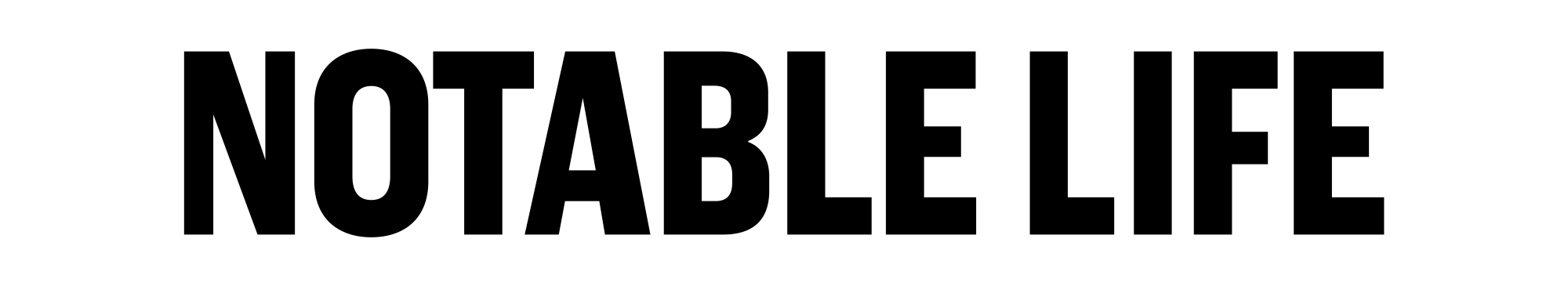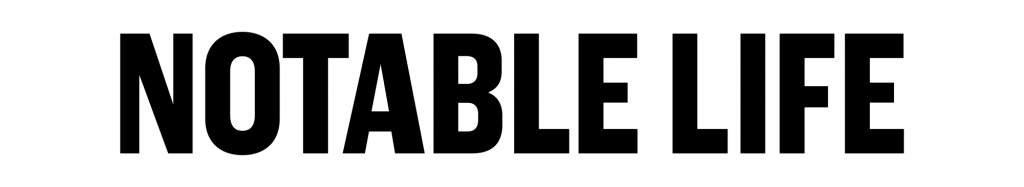As we know, numerous offices transitioned to a work-from-home model during the pandemic. There has been a call back to the office, but many workplaces have decided to keep a hybrid model where employees can work from home a certain number of days each week. Working from home offers many conveniences but carries many cybersecurity risks.
Many bad actors are specifically targeting home offices to launch their cyber attacks. Home office computers are generally less secure than those found on company property. Because of this, we have compiled a list of how remote work employees can protect themselves and their companies against cyber attacks.

Photo by Cottonbro Studio
Keep your devices secure
- • Lock your computer when you are away from it or not using it.
- • Change your passwords often.
- • Have multi-factor authentication enabled on your accounts.
- • Use strong passwords, including hard-to-guess phrases or a combination of letters with numbers and special characters.
- • Do not use passwords containing personal information, like your birthday or family members’ names.
- • Use unique passwords for each account.
- • Store your passwords in a secure password manager rather than on paper.
Do not use your business devices for personal matters
- • This will ensure that sensitive company information is not accidentally transferred to a personal or unsecured device.
Look out for cyber threats
- • Do not click on attachments that are emailed by unknown senders.
- • Read your emails carefully and be cautious if they contain typos or questionable information.
Use a firewall and VPN
- • Do not connect your work devices to public networks.
- • Ensure that your private internet network is encrypted.
- • Only connect using a secure VPN, especially when accessing the company’s network.
Purchase cybersecurity tools to keep your home office safe
- • Investing in tools like antivirus software that prevent cyber attacks like viruses, malware, and ransomware is essential.
- • Look into purchasing endpoint security software to protect each device connected to your home internet. Endpoint security stops malware from getting in through one device, harming the network and every connected device.
- • Consider purchasing cyber insurance.
Keep all software up to date
- • This helps to ensure your software protection is up to date, preventing unwelcome cyber attacks.
- • Ensure you always complete the necessary system and application updates.
- • If available, allow automatic software updates.
Don’t bring everything home
- • Leave devices that do not assist you in working from home at the office.
- • Do not bring home sensitive documents if they aren’t required to do your job.
- • If these items are secure in the office, they cannot be accessed by others at your home or lost while commuting.
Log off
- • Ensure to log out of all devices at the end of each day.
- • Store devices somewhere other household members, visitors, or even thieves cannot access them.
Notify your company
- • Reach out to your company’s IT department if you think you have experienced a breach.
Follow Shamarra Gray on Instagram.