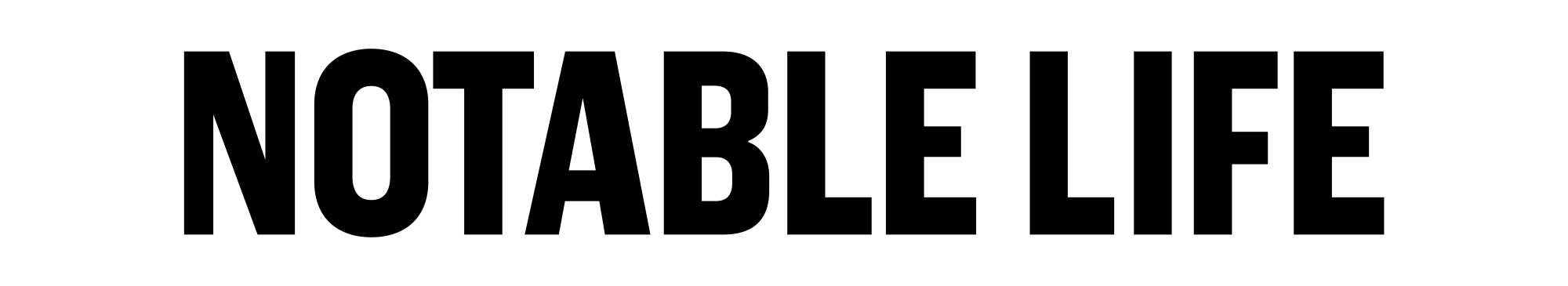The classic desk job: one of the safest workplaces known to humankind.
Sure, it’s not as dangerous or exciting as fighting fires or building bridges, but someone has to punch that data into that spreadsheet. However, those long hours can take its toll over time on your body and mind. In fact, desk workers are particularly susceptible to fatigue and can develop musculoskeletal disorders over time.
Don’t resign yourself to a bleak future full of health complications. Make these quick adjustments the next time you’re at your desk.

Fix your chair
Start with the biggest culprit. Your chair directly affects the way you sit – adjust the height of the chair and the armrests. Ultimately, you want to be sitting close to the desk with your arms aligned parallel to your spine and bent 90 degrees at the elbows while you work. This support will relieve the strain on your back and shoulders.
Stay grounded
Ideally, your feet should be flat on the floor while you work at your desk. If this is a challenge for you (read: readers of the shorter variety), grab a box or a stack of books and use those to rest your feet. This relieves strain on the feet and ankles. Sure, you may look silly to your co-workers, but your doctor will probably respect you.
Adjust your monitor
The top of your monitor should be at eye level. If you’re on a laptop, try getting a platform to raise it up, and if you’re on a desktop, make adjustments as needed. This will minimize turning of the head and neck. To relieve eye strain, make sure your screen is about an arm’s length away.

Brighten your workspace
We’ve all found ourselves lying in bed in the pitch dark scrolling through our phones at one point or another. Don’t make it a habit – make sure your workspace is well lit with lamps and other light sources. On the flip side, make sure your computer isn’t facing a window in order to reduce glare.
Get some extra support
You don’t need a fancy back support cushion. Try this hack: if your chair doesn’t come with a lumbar support cushion, simply roll a towel or place a small pillow between your lower back and the back of the chair. Presto!
Sure, making ergonomic adjustments to your workspace isn’t exactly in line with the YOLO code of conduct, but after 30 years of desk work, your future self just may thank you. And who are you to argue with that?
[ninja_form id=104]
[ad_bb1]