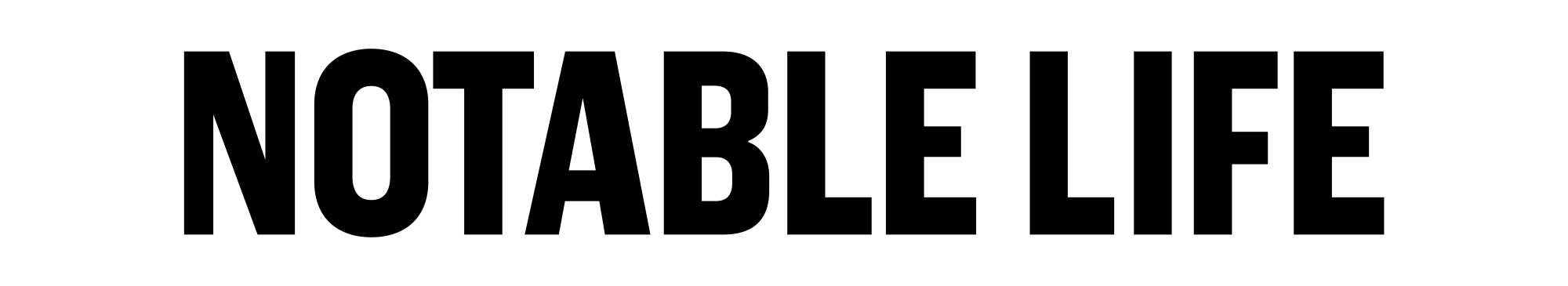Facebook Messenger Day launched today with a slight spin on the Snapchat Stories slideshow format. On Messenger Day, users will find “Who’s up for?” filters and Active Now notifications in an attempt to shift storytelling from the past tense to present and future tenses.
What this really means, of course, is that Facebook can’t let Snapchat live.
Poor Facebook couldn’t understand why Millennials and Gen Z love Snapchat more, so Facebook dressed up Messenger like Snapchat Stories in hopes that the cool kids will notice them. Messenger Day lets you share decorated photos and videos with friends, or the public, and they disappear after 24 hours.
Read: Should Millennials Invest in Snap Inc. Stocks?
Here’s the thing: Real-time storytelling and graphic overlays on photos were never going to belong to Snapchat alone, and Facebook can copy the style if they want. It’s just not cool! Facebook is attempting to steal some of Snapchat’s (much smaller) user base, and prevent diehard Facebook fans from migrating over to Snapchat. But do Facebook users even care about Messenger Day? Can’t Facebook users also be Snapchat users?
Why is Facebook trying to force its users into a monogamous relationship? Like Tech Crunch says, Facebook is attacking Snapchat from all angles.
Anyway, the reviews of Facebook Day are actually positive, from a user experience standpoint. But it will be interesting to see how Facebook’s largely more mature users will react to Day, and how fast they’ll be on the uptake. Facebook is the platform of choice for Baby Boomers. My parents are huge Facebook fans and they haven’t got a solid grip on how hashtags or selfies work yet so, it will be interesting to see how they manage stickers and particle effects. At the very least, it will be cute and humorous to observe.
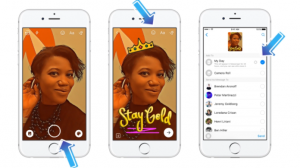
Here’s how Facebook Day works on iPhone and Android:
- Update your Messenger app so you have the latest version.
- Open Messenger, and tap on the camera highlighted with a sun to celebrate this launch. Doing so drops you right into the full-screen camera. Or, tap the “Add to your day” button at the top of your inbox to get started.
- Snap a quick selfie or take a photo or video of what’s around you.
- To add art and effects, tap the smiley face icon in the top right and then tap to add to your photo or video. You can also add text over your images by tapping the “Aa” icon, and you can overlay a drawing by tapping the squiggly line in the top right corner.
- Once you have your photo or video the way you want it, tap the arrow in the bottom right corner. You can then add directly to your day, save it to your phone’s camera roll, and/or you can choose to send it to a specific person or group of people. The photo or video that you add to your day will be viewable for 24 hours.
Posted by Messenger on Tuesday, March 7, 2017