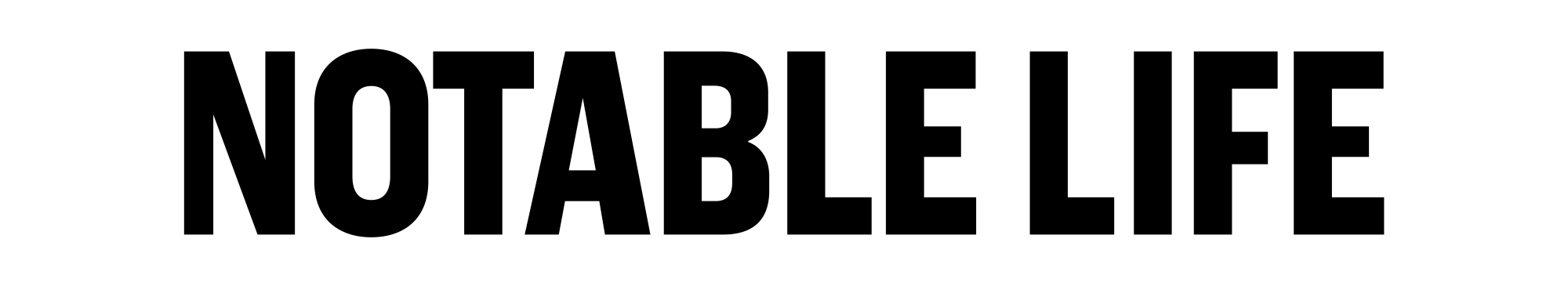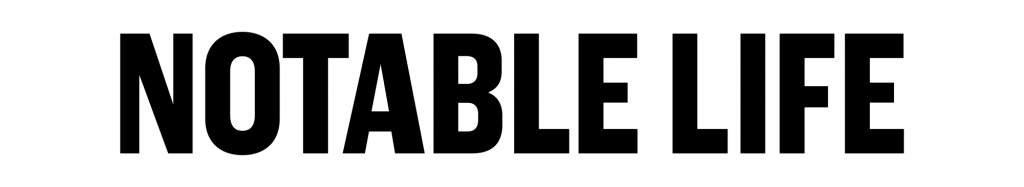This post is sponsored by Dell Technologies.
Here’s the thing: we live in a time and age of information overload.
The media releases news at all times, and whether we’re consuming news as trivial as a feud between the Kardashian’s, or as significant as a world-wide viral pandemic, it’s not hard to get distracted. In a span of 48 hours, we create – and therefore, consume – as much information as we did from the dawn of man through to 2003. Let that sink in for a second.
 On one hand, access to information means that the options for growth, education and business are endless; there are more entrepreneurs and startups emerging on an annual basis than ever before. But in a cloud of absolute access, it’s crucial for savvy professionals to empower themselves with the right tools that allow them to manage their productivity and time as effectively as possible. Below are four tips to maximize your productivity:
On one hand, access to information means that the options for growth, education and business are endless; there are more entrepreneurs and startups emerging on an annual basis than ever before. But in a cloud of absolute access, it’s crucial for savvy professionals to empower themselves with the right tools that allow them to manage their productivity and time as effectively as possible. Below are four tips to maximize your productivity:
1. Create a workspace that caters to your needs: On-the-go professionals, remote workers, desk-centric workers, and corridor warriors, all have different needs. Carefully consider exactly what it is that you need to be productive. It’s likely that if your in-office environment has a desk (either standing or seated) and if you work collaboratively, you’ll need technology that can move with you. The same can be said for remote workers who need light, durable and secure technology that can take them from a shared workspace to a coffee shop in no time.
2. Make sure you can access the essentials from anywhere: The “essentials” will obviously be different for you whether you’re a graphic designer or an analyst, and there are tech setups that can be optimized for your specialty. It’s also key to have efficient security processes to keep information safe, without taking too much time out of your day. Productivity looks like having the flexibility to make your technology work wherever you are, with a mobile-first approach and information that’s stored in the cloud and on servers to protect data and ensure it is backed up and accessible to anyone that needs it.
3. Optimize your schedule: Lists are key to staying focused and prioritizing urgent versus important tasks. Everything needs to be done, there’s no question there, but it’s important to use your tools to maximize your output in an efficient way. It’s also important to remember that things happen, and you’ll have to adapt when they do. Is there room in your schedule for a break or are you equipped to mitigate a potential small crisis?
4. Re-evaluate the technology you’re using: Already feel like your tech stack is up to date? Maybe it’s time to re-evaluate what your tech is doing for you. Whether you need a large screen, monitor, detachable keyboard or a business-class laptop, Dell’s 7000 Latitude series has a laptop to fit your small business needs.
Workplaces are evolving and becoming “smarter,” and 59% of millennials think state-of-the-art tech is important when considering a job. With the right approach to technology, small businesses can meet or even exceed their goals. This can be achieved through the support of a Dell Technologies Small Business Tech Advisor, who will provide tech, advice and a one-on-one partnership to help their small businesses grow.
By tapping into a network of experts and advisors, small business owners can continue to evolve their businesses to stay competitive in the industry and ensure they’re getting everything they need to make the most of their business ventures.
Click here to check out all of the compact yet powerful devices Dell has to offer.