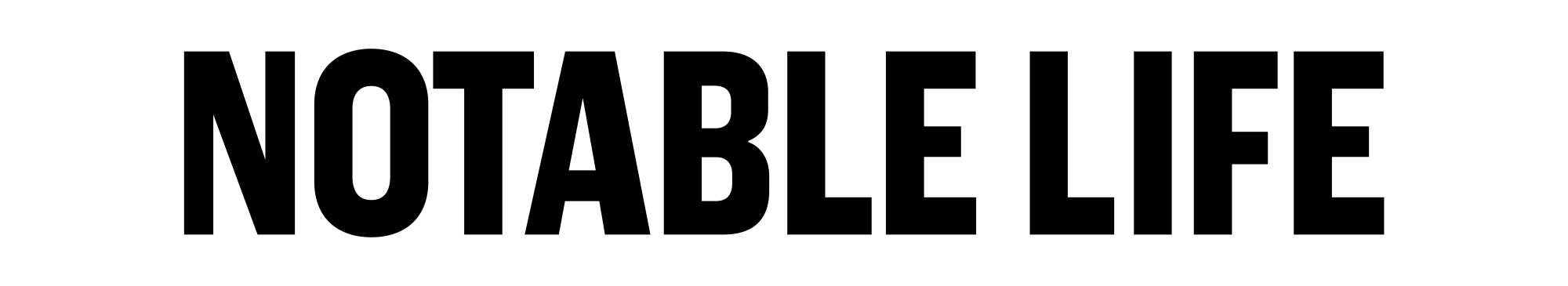This post was sponsored by CIBC.
From calling home for cash in university, to paying back your friends (those concert tickets were def worth it), and all the way to paying employees on time, the Interac e-Transfer is the best thing to happen to modern day banking since the Internet showed up.
Most of us use e-Transfers more often than cash but we would probably use them a lot more if there weren’t always annoying fees associated with doing so.
If you send money frequently enough, these fees add up over the course of the month.
[ad_bb1]
In fact, among Canadians who have sent an Interac e-Transfer, 61% say they would send more if there were no associated extra fees, according to a recent CIBC poll. Furthermore, more than half (56%)of the Canadians who have sent an Interac e-Transfer limited their use of this service because of the extra fees.
It makes sense; these days, we need to save all the cash we can – city life gets expensive.

That’s why we recently got more than a little excited over a new CIBC feature. Enter CIBC’s newest bank account, the CIBC Smart ™ Account.
Though it’s called ‘smart,’ it’s actually pretty simple: you only pay for what you use.
The CIBC Smart Account automatically adjusts to a client’s usage with lower fees in months when their banking needs are less. The CIBC Smart Account monthly fee starts at just $4.95 for up to 12 transactions and caps at $14.95 for unlimited everyday banking transactions. And yes – this now includes Interac e-Transfers.

This account is actually the first of its kind to offer unlimited Interac e-Transfers.
Not to mention, your monthly fee (whether $4.95 or $14.95) is completely waived all together if you maintain a daily balance of $3,000 and have a recurring direct deposit, or two pre-authorized payments each month.
Naturally, the account includes use of the CIBC Mobile Banking ® app’s most popular feature: CIBC eDeposit™. All you have to do is take a picture of a personal cheque with the app and eDeposit it into your account.

Gone are the days of needing to physically enter a bank to open an account (but if you prefer face-to-face service, by all means do so). Canadians can also open the CIBC Smart Account with a smartphone or tablet and the CIBC Mobile Banking App. Before you sign on, choose “Open an Account” from the menu, follow the instructions, and join CIBC in a few simple steps with no paperwork or branch visits required.
Enjoy the free money movement!
[ad_bb2]